Best Hardware for Chia Plotting – July 2021 – 30 Minutes per Plot?!
- shares
- 2.1Kviews


There are a lot of misconceptions about Chia plotting and farming. If you’d like to start farming Chia but don’t have the time to dig through forums and guides, you’ve come to the right place. Hopefully, this guide will help you avoid the trial and error I had to go through.
Today, we’ll be talking about Chia plotting, and specifically, which hardware to use to get the best return on investment. In this guide, I will explore both budget and high-end setups. Choose which one suits you the best.
Why Using Separate Hardware for Chia Plotting?
Most Chia guides will tell you to simply grab a hard drive, launch the Chia plotter and call it a day. While this approach works, it’s far from being efficient.
Why should you care about efficiency, though? According to official sources, we reached a total of one million active plots. That’s a lot of competition, and if you want to earn any profit of Chia farming, you have to get a good rig for the least money possible. It’s all about knowing which corners to cut, and which ones to not.
Plotting and farming are two different processes that put load on different parts of your Chia hardware:
- Plotting is very CPU- and RAM-intensive, especially if you want to do parallel plotting (and you DO want to do it so you don’t lag behind). It also is very taxing on the drive you are using – we have discussed this in my Chia review but in brief, plotting on a consumer-grade SSD is a very bad idea.
- Farming, on the other hand, is a passive process that can be done on virtually any low-end PC with any kind of modern HDD or SSD.
Optimal Chia Plotting Rig Setup
Based on my own experience, as well as on what the community says, the best setup is to have one PC dedicated to Chia plotting, and another one (or more) for Chia farming. This way, you get good plotting speed while avoiding over-investing on several high-end PCs. However, it’s still possible to combine both plotting and farming on the same PC, as long as you have the proper storage setup, below you will find the best cases i could found to store lots of HDDs depending of how much you would like to invest.
Now, most people I know use the SWAR plotter, and try to run as many plots in parallel as possible. The average speed for most people seems to be 8 plots every 7-12 hours. I personally now use the MadMAx43v3r Chia Plotter instead that does serial plotting. With it, I can achieve speeds between to 25 and 30 minutes per plot. This guide will show you the hardware I’m using for that.
For plotting, you’d ideally want to have a:
- CPU with 16 to 32 threads and cores,
- At least 32GB of RAM,
- At least two m.2 NVME SSD with both good writing speed (MLC NAND) and endurance (High TBW or Terabytes Write value)
Here is my plotting PC. I already had it built for another project (LINK#1, LINK#2)
Below, you will notice that the only two things that change between the budget and high-end versions are the CPU and RAM specifications. The PSU, motherboard and system SSD are the exact same for both lists, which means that there is always the option to upgrade your rig afterwards if you start with the budget version.
What also varies besides the CPU and RAM is the amount and type of plotting SSDs to use in the rig. I will be detailing which model and capacity to pick, too.
Tutorial Contents
Best Chia Plotting Hardware
Part 1/3: Choosing the hardware
Optimal BUDGET Chia Plotting Hardware
This setup is both affordable and upgradeable. It’s a good way to getting started in Chia plotting without over investing.

As a rule of thumb, more threads let your rig work on more plots in parallel for the SWAR plotter. Since we will be running the madMAx43v3r plotter instead, the AMD Ryzen 3700X lets us run one instance of it at a time for an average of 50 minutes per plot.

For the SWAR plotter, you’d need to have at least 3400MB of RAM per plot. For the madMAx43v3r plotter, you’ll be calculating your RAM based on the amount of threads used rather than based on the amount of active plots. 32GB RAM is more than enough for 16 active threads.

The ASRock X570 is a great all-around motherboard that works for both plotting and farming. Here are the reasons I picked it over any other. The ASRock X570 has:
-
- 8 sata III ports that will allow us to connect 8 farming HDDs later on.
- 8 USB 3.2 ports to connect external HDDs as well
- 2 PCIe 16x lanes that let us install two m.2 nvme adapters, and add more plotting SSDs. This is crucial in case you’d like to upgrade your CPU and RAM later down the road.
- 2 m.2 NVME ports

For the money, you are getting a gold certified PSU that has great quality and efficiency. The gold rating is especially important when you have the rig running 24/7. Another important feature is that this model comes with 6 SATA power connectors, as well as three MOLEX that can be connected to two extra SSD’s with the right adapters.

This humble consumer-grade 250GB SSD is meant to run the system and host the plotting software. When it comes to plotter SSDs, there are plenty of options, and I detail them below.
Optimal MID-HIGH End Chia Plotting Hardware
This is arguably the best setup you can get at home. What’s nice is that it’s still a consumer-grade PC, meaning you can later use it for purposes other than mining Chia.
The AMD Ryzen 3950X lets a rig run up to 8 plots in parallel with the SWAR plotter, or two instances of the madMAx43v3r plotter at a time to achieve around 30 minutes per plot goal.
Part 2/3: Choosing the SSD for plotting
Best SSD’s for Chia Plotting
The drives you will be using for Chia plotting will depend on what kind of CPU do you go for. Obviously, you want the SSD speed to match that of the CPU to avoid any bottlenecking.
This model maintains its writing speed thorough the entire plotting process thanks to its MLC NAND. Because of this, it is the fastest drive on this list. It also features an over the top 1200 TBW, which should be enough to create at least 900 plots. Use this drive for the second temporary folder (as detailed below).

This model is about cheaper 30% than the previous one. It features 600 TBW, and a slightly slower writing speed, though it still ranks among one of the fastest SSDs for Chia plotting.

This model still features the same 600 TBW, and write speeds that hover around 1400 MB/s when plotting. This gives you plenty of headroom without breaking the bank.

The slowest of the list, the SN750 is also the cheapest. Coming at 600 TBW, it is probably the best budget option for Chia plotting you can find.

Last but not least, this Sabrent SSD is a quality drive with solid 1,400 TBW endurance, as well as great performance. It’s also the most expensive drive on this list. You might have heard people complain about it but I personally had no issues with these drives so far.

Sabrent Plotripper

The Plotripper is an upcoming model announced by Sabrent designed specifically for Chia plotting. Its selling points are insane TBW capacity, as well as allegedly reasonable pricing. We still have to wait to see the real numbers, though.
That was the selection of the drives I personally find the best for plotting. If you want to get something else, here are the main key aspects to consider:
- The form factor – For optimal results, you’d want an M.2 NVMe. This grants you the fastest write speeds, and reduces the chance of the drive speed being the bottleneck. You can additionally use a PCIe adapter for your NVMe drives.
- Lifespan – Measured in TBW (Terabytes Written), the lifespan of a SSD can vary dramatically depending on the model. As expected, consumer-grade models weren’t designed for intense operations like Chia plotting.
- NAND Type – This is a pretty lengthy topic but to sum it up for you, drives with Multi-Level Cell (MLC) NAND are good, whereas drives with Quad-Level Cell (QLC) are bad. This might seem counter-intuitive at first since QLC drives have a higher advertised read/write speed however, they generally lose about 80% of their speed after 200-300 seconds of intense file transfer, whereas the performance of a MLC remains consistent. This graph illustrates this topic pretty well.

1 TB vs 2 TB SSD’s for Chia Plotting
You probably noticed that my list includes only 1TB SSD drives, even though 2TB seems to be the popular choice nowadays. I’m basing this recommendation off my own tests. Here’s what I found out:
The madMAx43v3r plotter uses two different temporary directories while plotting, and a final directory where the completed plot is stored. I will go over the specifics in my Plotting guide but for now I will say that you really want to split the three directories on three separate drives to achieve the best performance:
- The first directory needs about ~220 GiB of free space and handles about 25% of the all the writes (about 400GB).
- The second directory needs about ~110 GiB of free space and handles about 75% of all the writes (About 1200GB). Ideally, you’d want to have a RAM drive there. If not, set that directory to your drive with the best TBW, and the fastest write speed.
- The third and final directory is your farming HDD. Ideally, it’s your slower but massive hard disk drive. It can be an USB drive too.
As you can see, you can get away with one expensive, and one less expensive SSD for your plotting drives. You also don’t have to waste money on 2TB SSD’s since the plotter won’t use the extra space anyway.
Now, a common counterargument is that 2TB drives have higher TBW than 1TB ones. While true, let’s not forget that the real TBW of SSD drives is often higher than the one advertised. A good example is my WD_Black SN750 1Tb drive that has 77% of its advertised TBW value used but is still sitting at 54% health.

Besides, it’s better to buy one high-end 1TB SSD with high TBW (such as the Samsung 970 PRO 1TB) than a mid-end 2TB drive. With the high end-drive, not only you get the same TBW, you also get better and more stable write speed.
Part 3/3: Choosing The Best Chia Plotting & Farming Case
Mid-End CASE: Fractal Define 5
I personally find Fractal Design Define R5 case perfect. It’s big enough to fit everything in it: it features 8x slots for 3.5 HHDs, and you can install up to 6 fans on it. It already comes with two. If you want to add more, I would recommend these: Fractal Design Dynamic X2 GP-14 Computer Fan – Silent Fan – High Airflow
Price Disclaimer
High-End CASE: Fractal Define 7 XL
If you are taking Chia farming very seriously, the Fractal Define 7 XL might be a better choice for you. For the money, you get room for up to 20 (!!) 3.5 HDDs. You simply can’t beat this for the money. Just don’t forget to install enough additional fans to keep the whole system cool.
Price Disclaimer
NOTE: I have selected this two specific cases because once you finish plotting you can turn your plotting pc to a farming pc as well, so any of these cases are perfect to get started even if you choose to create a mid budget or high end plotting pc. I personaly got the Define 7 XL ?
Best Chia Plotting Hardware – Accessories and Parts
Since the motherboard has only 8 SATA ports that means you can store 8 3.5 HDDs only, just perfect for Fractal Define 5, as for the Fractal Define 7 XL we will need few more parts and accessories in order to fill up the case with 12 more 3.5 HDDs. Here is the list:
The LSI SAS/SATA controller can hold up to 8 HDDs. The Syba controller can also have up to 8 HDDs connected and unlike the LSI it comes with 2x SAS/SATA cables needed for HDD connections.
2 pairs are needed in case you go with the LSI MegaRAID SAS/SATA controller board.
If you go with the Fractal Define 5 most probably you will not need just one SATA splitter (if using PSU recommende by me), but if you go for Fractal Define 7 XL you will need 4x splitters for sure.
8x cables in total is what you need no matter which case you choose betweed Define 5 and 7.
How to Plot and Farm Chia
Now that you have your plotting rig ready, it’s time to get started with the actual plotting. Below, you will find my Farming Rig Setup guide, as well as my full Plotting Guide:
Please share your feedback in the comments below. Thanks!
Thank you for reading. As always, your comments, suggestions and questions are welcome.Subscribe and stay tuned for further updates!


Comments are closed.